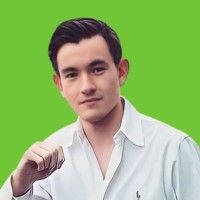The AI Assistant that schedules
your meetings for you.
Simply cc Carrie, she'll handle the back-and-forth
so that you don't have to.
Quick Sync
Hi Bob,
Keen to chat. @Carrie to help coordinate. Bob is in Singapore.
Hi Bob,
Please let me know which of these options work for you for a virtual meeting, or if you’d prefer an alternative:
- Tues, Mar 19, 5PM PT / 9AM SGT
- Wed, Mar 20, 6PM PT / 10AM SGT
- Wed, Mar 20, 5PM PT / 9AM SGT
Let me know which option you prefer.
Best,
Carrie
Assistant to Alice G. | getcarrie.com
The first works, thanks.
The meeting is confirmed for Tues, Mar 19, 5PM PT / 9AM SGT. A calendar invite has been sent to everyone.
Best,
Carrie
Assistant to Alice G. | getcarrie.com
Save hours each week on scheduling.
Never schedule on your own again.
Loved by users at


What Carrie handles for you
Complex Constraints
Multiple participants, partial availability, differing time zones — handled seamlessly. Carrie will work it out.
Rescheduling
Need to move a meeting? Forward the existing email thread. Carrie picks up where it left off, re-coordinates and confirms.
Follow-ups
Carrie nudges politely so you don’t have to chase. She makes the meeting happen.
Calendar Protection
Your working hours, buffers, and preferences are enforced by default. Carrie only checks in when you need to make a real accommodation.
Smart Physical Meetings
Finds an in-between location that optimizes commute for all participants. No more shuttling back-and-forth.
Adapts to Feedback
Not happy with Carrie’s reply? Not sure why she made a suggestion? DM Carrie, she will explain and rectify.
Context-aware scheduling that fits into your email workflow.
Purpose-built on the best practices of top EAs.
How it Works
-
01Connect your calendarThis tells Carrie when you're available.
-
02cc CarrieActivate Carrie for any meeting by copying her in.
-
03Carrie coordinatesCarrie will message all participants and find a suitable slot.
-
04Carrie sends a calendar confirmationCarrie concludes by sending a calendar invite on your behalf to all participants.
Hear from our Users
As a VC, I really enjoyed using Carrie. I was thinking about getting an EA but now I realised I don’t need one. Carrie can do everything that they can and much more efficiently. I have also used many other similar tools and Carrie is by far the most efficient. I would happily pay for Carrie as I don’t have to use multiple tools anymore.
Carrie has helped take away the hassle of finding time to meet with someone, in a way that’s much more native and intuitive than sending a booking link. It has given me the benefit of having an EA without the need to actually have an EA.
Before Carrie, scheduling was a constant headache. Now it's seamless. The AI knows my availability, preferred times, and even travel logistics. For a professional with back-to-back meetings, Carrie is the single best tool for automating my time and sanity.
Using Carrie AI has been an absolute game-changer for me. I used to spend so much time and mental energy keeping track of the back-and-forth when it comes to scheduling meetings, especially when juggling meetings across time zones.
What I love most is how personal and human it feels as opposed to Calendly/booking links, which can sometimes come across as impersonal or transactional. If the other party does not book a time, the burden is on me to follow up. However, with Carrie, she steps in like an assistant, handling coordination, adapting to context, and making people feel taken care of.
If your calendar is a mess or you constantly negotiate meeting times, Carrie is the assistant you didn’t know you needed. I need this integrated into WhatsApp, LinkedIn - all communication platforms!
FAQs
Carrie currently integrates only with Google Calendar.
We know that responsiveness is a must-have of a good secretary. Carrie has an average latency of 2-3 minutes.
Upon onboarding, you only need to fill up your preferences, and Carrie will act accordingly. Carrie’s decision logic was built on the best practices of executive support, and she needs no further training.
Yes, we treat your privacy and confidentiality seriously. Please refer to our Privacy Policy for further details.
Contact Us
Users, potential partners, future team mates - we’d love to connect!
Write to us at
[email protected].